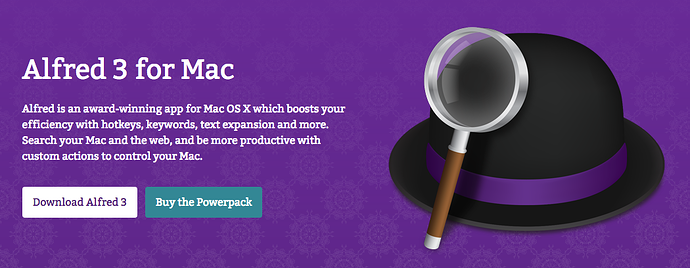Epichrome is a tool that can turn and web into your OSX app
安裝流程
Step 1 Download Epichrome and install
Step 2
命名: 打開 Epichrome 建立你常用的 Web App 命名
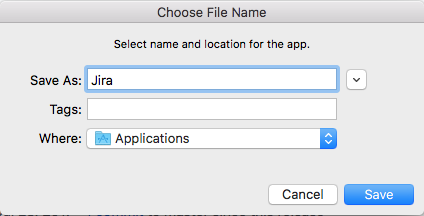
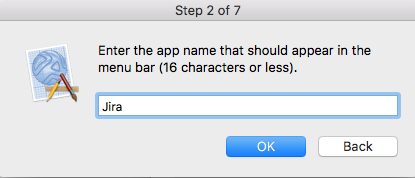
Step 3. 選取你想要的 Browser 樣式 (沒有 tap 的 app window 或是有 Tap 的 Browser window)
因為常會開很多 Tab 做專案管理所以我較常使用 Browser window,
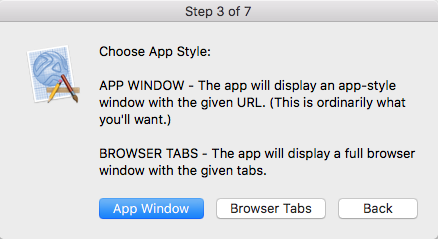
Step 4. 輸入網址 → 選擇 Add
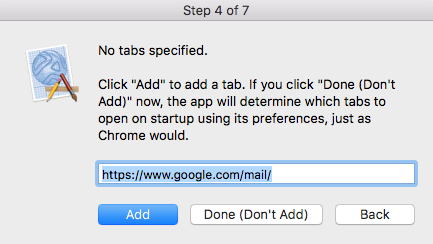
Step 5. 選擇 Done (Dont Add)
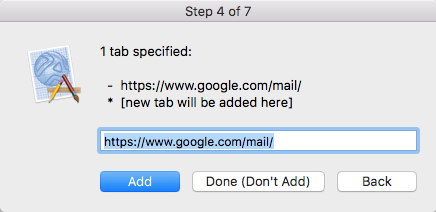
Step 6. Choose Default as “No”
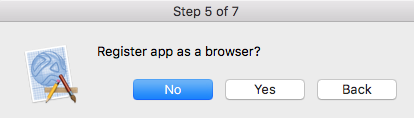
Step 7. 提供自定義 Icon? → 選擇 yes → 在用 Google image 找尋你要的去背 Logo (for example “Jira logo”)
Final Step. → Launch it → Done and Enjoy it
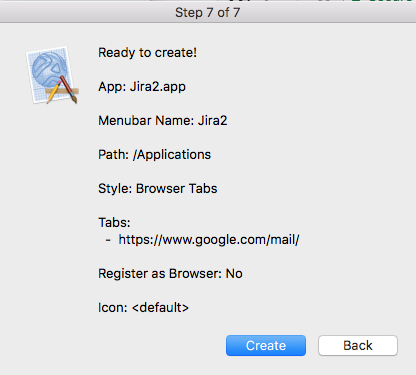
建議搭配 Alfred 使用 (快速指令切換)
附上転転常用的 Web App logo (Jira/ Confluence)
Jira

Confluence