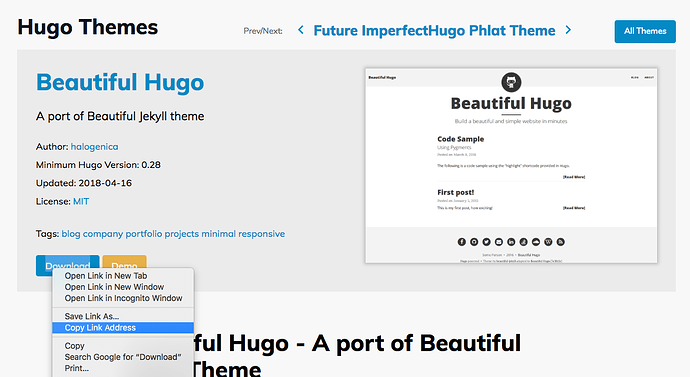-
安裝Hugo Referrence
brew install hugo -
選一個自己喜歡的themes 拷貝下載連結
-
先建立themes的資料夾然後git clone
mkdir themes && cd themesgit clone https://github.com/halogenica/beautifulhugo.git -
將theme內的exampleSite拷貝到主要資料夾(注意不是全部theme都含exampleSite,請仔細閱讀文件)
cp -R beautifulhugo/exampleSite/* .. -
回到主資料夾然後執行hugo
cd .. && hugo server -t YourThemeName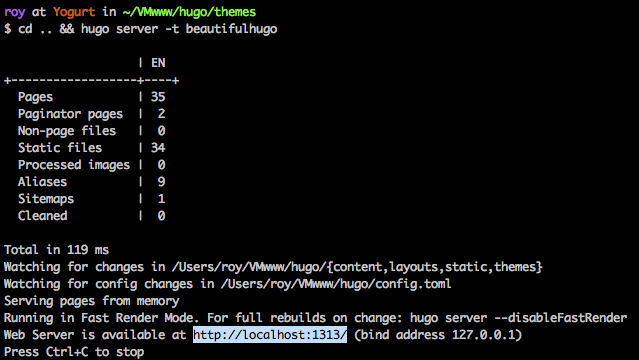
-
請連上 http://localhost:1313/ 預覽你的網站
-
Hugo 結構介紹 : config.toml , 這個檔安都是存放全站共用的參數,如facebook, Google Analytics, email 等等
-
content/post 新增文章,content/page 新增頁面 都是以markdown編輯
-
圖檔位置 themes/YourThemeName/static/img
CSS位置 themes/YourThemeName/static/css
JS位置 themes/YourThemeName/static/js