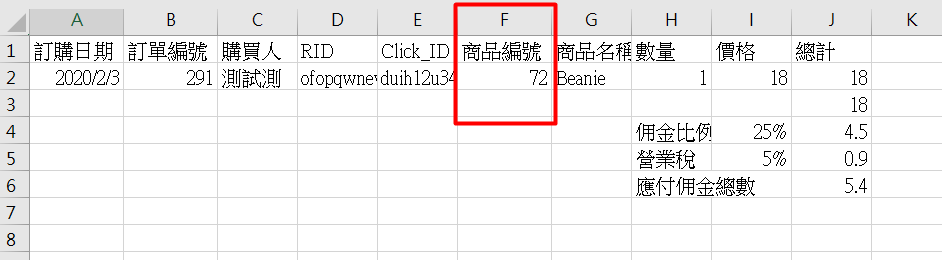Setup
1. Background menu-> WooCommerce-> Settings-> Meian tab
2. Fill in the OFFER ID, ADVERTISER ID, and commission percentage provided by Shop.com
3. Set the timing of the establishment and delivery of Mei An orders, according to the order status of the website
4. Set the name field format and the article number field format in the report (there will be different settings according to the website)
- Buyer name format: some websites will remove the default Last Name and use First Name as the name field, so please set according to the name of the checkout field defined by the website, the default is Last Name (Surname) + First Name
- Commodity number: set the commodity number to use the article number or system ID
5. After the setting is completed, the system will automatically send the established or canceled order information to Shop.com, and you can check the delivery status in the background
Export report
1. Back-end menu-> WooCommerce-> Export of American Security Report

2. Select the date range (order establishment date) to be exported, and click Export, the system will automatically download the report csv file
Product Catalog XML
1. The link URL is on the background settings page
Only the products in the release, the status is set to public, and the catalog is set to be visible in the store, will appear in the xml directory