Send Newsletters & Emails 100x Cheaper via Amazon SES
In this article, we’re going to cover some essential points to send your first email using Amazon SES. After that, we’re going to give you some detailed information about verifying your email address and sending emails using the Amazon SES console. We hope it will be beneficial for your digital marketing efforts!
How Amazon SES Works?
Amazon.com developed a cloud-based, reliable, scalable, cost-effective email service that is called Amazon Simple Email Service (SES) to serve its own customer base. You can send your marketing messages or transactional emails consisting of relevant and powerful content to your customers with Amazon SES.

Which Email Sending Platform Should I Use?
Let’s dive into the details of these powerful 9 email sending platforms that meet under the Amazon SES roof.
AWS SES Powered Email Marketing PlatformIntegrationsPricingSelf-Hosted PlatformSendyWordPress, Magneto, Joomla, and Zapier.59$ (one time fee) –
$1 for every 10 K emailsYesEmail OctopusWordPress, Zapier, ShopifyFree for first 1000
subscribers $15 to $75
(up to 250 K subscribers)YesPepo CampaignsZapierFree (up to 10,000
email per month)NoMoonmailZapier, ShopifyForever free plan –
7500 emails per month
The Professional plan –
$9.99 per month
Additional of $0.5
per 1000 emailsYesMailGetZapier, Google Analytics,
and various other SMPTs.$29 to $79NoEasyMail7Zapier$159 to $1569NoEasySendy ProMandrill, SendGrid,
Sparkpost, Leaders End,
Dyn, Elasticemail, MailGun159$ to 1569$NoMauticFacebook, Amazon,
Instagram, WordPress,
Joomla, Dropbox, Gmail,
Twitter, WordPressFree (self-hosted version) –
the pro version has variable price tag depending upon
the number of contacts.YesAgile CRMZapier, WordPress,
Exchange Office 365, Click
Desk, ZenDesk and WufooFree (up to 10 users) and
starts at $8.99No### Sendy

As a self-hosted and extremely affordable email newsletter application, Sendy bridges the gap and makes Amazon SES and self-hosted solutions more accessible. You may consider Sendy as the CMS for your newsletter.
You can use Sendy in two different ways. If you’re using this newsletter service in a professional manner, Amazon SES will make a difference and cost only $1 per 10,000 emails. That also means, bringing you features like bounce notifications/tracking.
However, if you use Sendy in a more casual manner, you can stick with your own host and keep everything working automatically. As you can imagine, you can set up different brands and campaigns, import contact lists via XML, write your emails in HTML and plain texts.
Moreover, Sendy has a focus on usability and great design for transactional emails. Don’t forget that Sendy helps e-commerce stores send customized emails by using their own store data in their Machine Learning (ML) engine. This means you can send emails with products that your customers are actually interested in, instead of bulk, generic email newsletters.
Sendy has an integration with plenty of third-party applications such as WordPress, Magneto, Joomla, and Zapier. You can get a detailed report on your campaigns and users or manage and import subscribers easily.
Furthermore, Sendy increases engagement via email marketing through rewards based on attention-metrics such as opens and clicks. Marketers can get a better ROI in email marketing with more visibility and more engagement with their content.
Popupsmart highly recommends Sendy as it is used in our company and we’re able to use Autoresponder to automatically schedule special days, user on-boarding emails and much more.
Furthermore, we’re able to give access to Sendy to our marketing team to organize email marketing campaigns. So, one account allows us to manage emails for multiple brands/products.
Sendy is one of the best email services ever.
Email Octopus
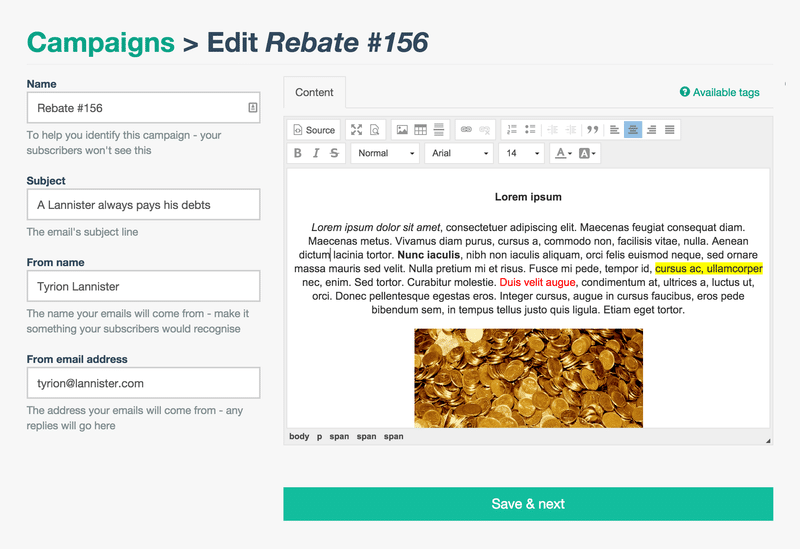
As another service to send emails, Email Octopus doesn’t use its web servers. It’s a very speedy email service. It has integrations with WordPress and Zapier. It also has a WYSIWYG (what you see is what you get) editor for easy campaign creation and a huge API list to customize.
Pepo Campaigns
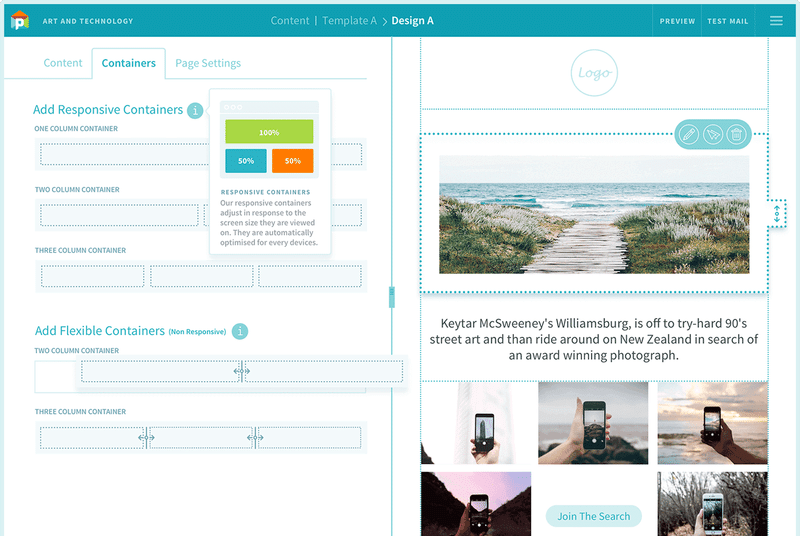
As the first enterprise-grade marketing platform, Pepo Campaign, has an integration with Zapier (currently in beta phase) which will allow Pepo Campaigns to quickly integrate with Salesforce, Gmail, Zoho, Paypal and more.
You can automate your campaigns or segment and target customers based on their preferences and actions with Pepo Campaign. You can also generate and track campaign reports and statistics. Thanks to its transactional API, you can engage with your customers instantly.
MoonMail
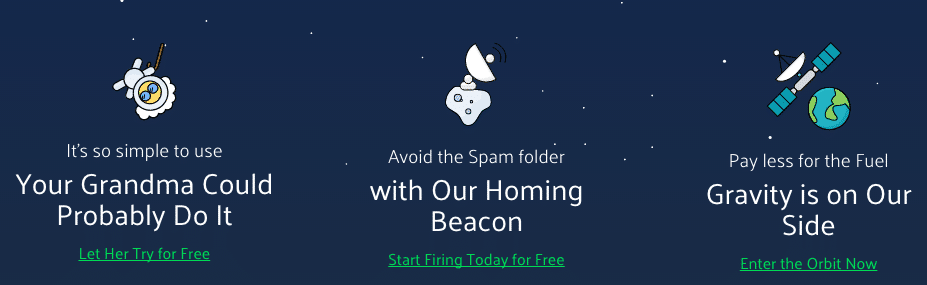
Based on a serverless framework, Moonmail is an open source email marketing platform. You can create your creative emails in a very short amount of time. You don’t need to be an expert to use Moon Mail because it’s extremely easy to work with. Some international and popular brands like Warner Bros. and Nespresso use Moon Mail, too.
It has integrations with Zapier and Shopify. It also has a user-friendly drag and drop editor and it provides analytics as well as user reports.
You can ensure that all emails you send to your customers will reach their inbox and not their spam folder with Moon Mail.
MailGet

As a cost-effective solution, MailGet is a great platform for email marketing benefits. MailGet not only connects with Amazon SES but also with SMTP like SendGrid, Postmark, Google, Yahoo, etc. Some trusted companies like Massachusetts Institute of Technology, ISKCON, CISCO use MailGet which has integrations with Zapier, Google Analytics, and various other SMPTs.
As a common feature of many other email services, it has an easy to use Drag and Drop editor. It also gives information about the number of users who have checked your mail, clicked on the link mentioned in the mail, etc.
You can import or export your subscribers list very easily and you can also send drip emails by using email autoresponder. If you’re planning to use this email service in a professional manner, you should use MailGet Bolt platform to;
- report real-time stats
- personalize your email
- reach email template library
- have unlimited email
- have an advanced contact manager
- report geography & device
EasyMail7

An email marketing automation platform, EasyMail7, was founded in 2009 by G-Lock Software.
If your company has large volume emails, EasyMail7 is a great tool for you.
EasyMail7 has an integration with Zapier which allows it to connect to various applications like Gmail, Google Docs, Salesforce, Shopify, Highrise, and Paypal. It also integrates with MS Access, MS Excel 97-2003, MS Excel 2007-2013, CSV Text file, MySQL and MS SQL Server database.
You can;
- track your real-time stats
- automate email management and bounce handler
- schedule your email campaigns
- use scripts to customize your emails
EeasySendyPro

If you’re an email marketer or have a marketing agency with at least 5000 subscribers then EasySendy Pro is a great solution.
It integrates with Mandrill, SendGrid, Sparkpost, Leaders end, Dyn, Elasticemail, MailGun.
With EasySendy Pro you can use;
- the concept of micro-delivery of emails which helps to increase the rate of opening on an
- email to a great extent
- customize your email list pages
- segment your email list
- advanced Autoresponders
- get real-time reports
Mautic

Mautic is another open source marketing automation software that enables you to send personalized email to your customers.
Mautic have a huge number of integrations such as Facebook, Amazon, Instagram, WordPress, Joomla, Dropbox, Gmail, Twitter.
You can;
- design forms for your campaign
- get detailed feedback
- schedule your automated campaigns
- segment emails use different templates
- display targeted or personalized content on web pages or email
Agile CRM

Agile CRM includes web engagement, social media integration, mobile marketing with email campaigns.
It includes a decent set of templates. It also has integrations with Zapier, WordPress, Exchange Office 365, ClickDesk, ZenDesk and Wufoo.
You can;
- include a proper set of templates
- sort contacts based on their email opening score
- generate reports to analyze the performance
- use autoresponders
- get notified in real time when a customer opens the mail
- reach a larger audience with social media buttons
How to Get Started with Amazon SES Account?
1. Enter the Amazon SES Console
Click here and open the AWS Management Console. After that, you will be able to open the Amazon SES console. You should look under Application Services and select SES.

2. Verify an Email Address
In order to send an email using Amazon SES, you have to prove that you own the sender’s email address. In order to do that, verify your email address with Amazon SES. If you’re a new user of Amazon SES, you also have to verify the recipient’s address because of the Amazon SES sandbox which is a test environment. After all, you can apply to move out of the sandbox and lift the recipient address limitation.
- In the left navigation pane of the Amazon SES console, select Email Addresses under the Identity Management.
- Select Verify a New Email Address.
- Enter your email address, and then select Verify This Email Address. After that, you’ll get a verification email to that address from Amazon SES.
- Sign in to the email client you use to receive an email for the email address you’ve entered. Open the message from Amazon Web Services to confirm that you own the email address.
- Go back to the Amazon SES console, and refresh the identity list. You can find the refresh button near the top right of the console. In order to complete this process, confirm that the status of the email address in the Amazon SES console is verified.
3. Send a Test Email
Congrats! You’ve just verified your email address to send emails with Amazon SES.
You can do that by;
- using the console
- using the Simple Mail Transfer Protocol (SMTP) interface
- using the API.
With Amazon SES, you can send a formatted email. In this case, Amazon SES formats the email for you. However, if you choose to send a raw email you must manually format the email to fit headers or display rules.
Let’s choose a raw format in order to show you how to send an email formatted in HTML.
- Select the button to the left of the email address and then select Send a Test Email in the Amazon SES console.
- In the Send Test Email dialog box, use the following values, and then select Send Test Email. - Email Format – Choose Raw.
- To – Enter the email address you verified.
- Message – Copy and paste the following text, exactly as shown, into the box.
After you paste the message text into the box, delete any blank lines before the “Subject” line, so that the received message is formatted correctly.
Subject: Amazon SES Test
MIME-Version: 1.0
Content-Type: text/html
For more information about Amazon SES, see the Amazon SES Developer Guide.
- Sign in to the email client of the address that you sent the email to. If you cannot find the message that you sent, check the spam folder.
After completing these processes, you would have successfully sent your first email using Amazon SES. It’s good progress, isn’t it?
- You should click ‘Getting Started with Amazon SES tutorial link on Youtube to watch how to get started with Amazon SES.
How to Set-up Transactional Emails with Amazon SES & Sendy?
So far we’ve understood that we can send transaction emails which include emails for user registration, password change notification emails and much more via the Amazon SES service.
If you’re considering to use external solutions like Sendy, you may send marketing emails to a large list of opt-in email subscribers at once.
Now, we’re going to cover some essential points to use Sendy for transaction emails configured with Amazon SES gateway. Sendy was created for this purpose only which makes use of Sendy API to trigger emails and send to the list of customers. Considering that, Amazon SES is a raw email sending gateway which consists of quite a few features storing email templates, personalization tags and so on.
Sendy integration is beneficial to reach your goals on email marketing. You can click on EasySendy – Sendy installation to complete set up process and integration service for Amazon SES. After that, you can start using Sendy for transactional emails.
You can start by creating custom fields inside the email list. Custom fields refer the requirements of your business and these are used as variable tags while calling and sending transactional emails.
After arranging custom fields inside the email list, you can keep on creating the required email templates. In order to make the email look personalized, better use necessary tags inside the email template. You can easily save it in the gallery after editing the template. You can use the drag and drop email editor for designing email templates, or can also use some of these free email templates.
How Emails Get Delivered Through Amazon SES?
Are you wondering how to make your email program a success? By the time you finish reading this, you’ll have learned about plenty of other tools to run a successful one!
We all have some troubles with regards to email delivery because it’s sometimes challenging. In this case, there are plenty of other factors that affect the probability of our email delivery. Our content, our email list, our domain and target recipient can be given as examples.
In this article, we’re going to cover some points and give some tips to improve the probability of your email reaching its target.
You’ve probably heard the term ‘email program’ thousands of times. Actually, it’s very important to manage your communication system with your recipients. Today, we’re going to discuss a few topics for you to run a successful program.
Let’s start by learning how to deliver an email. Email deliverability refers to the likelihood that an email message you send will actually arrive at its intended destination.
Are you wondering how to make your email program a success?
Terms You Should Definitely Know
ISPs
Internet Service Providers or ISPs generally host email services for subscribers. B2C (Business to Consumer) emails are sent to addresses hosted at ISPs. Yahoo!, Gmail, and Comcast can be given as example sites under this category. ISPs basically decide across millions of mailboxes whether your email is spam. They also have a great impact on many recipients’ feedback.
Corporate Systems
You’ve probably heard also about B2B (business to business) system. This is a corporate system that refers to the independently-hosted email system used by employees, students, governmental agencies, or certain paid or non-profit associations. This system can also include host email services that ISPs offer to run inbound email systems. Often the rules for spam prevention are set by the in-house Information Technology (IT) department, or the rules are defaults provided by the email-receiving Mail Transfer Agent (MTA) solution, like Microsoft Exchange.
Homegrown Systems
If a mailbox isn’t managed by an ISP or an IT department, it is probably run in the cloud or on a personal server which refers to a nonstandard set of rules that can be set up ad hoc by the server’s owner. ‘’If you want your email to reach someone sitting behind their personal email server, you must comply with their specific definition of high-quality email.’’ Amazon Simple Email Service (Amazon SES) handles most of the defenses against an unwanted mail for senders at the infrastructure layer. ‘
“However, you still need to know which class of receiverd you’re sending to in order to best adhere to their email rules and get your messages into your recipients’ inboxes.
The bottom line is that recipients rule! Anyone can send an email, but email delivery into an inbox is a privilege reserved for those senders who know how to respect the recipient.”
Important Metrics to Deliver an Email
Email Bounce Rate
The failed status of the attempted delivery demonstrates your bounce rate. This is useful information in the form of feedback from the receiver.
Hard bounces and soft bounces are both generates by recipients. If there is a persistent delivery failure then we can talk about hard bounces. They occur with some failures such as “mailbox does not exist,”. However, soft bounces are temporary sending failures such as “mailbox is full.”
They can either be synchronous or asynchronous. Synchronous refers to a transactional communication like the email servers are talking to each other. Asynchronous refers to the acceptation of an email delivery by the receiver.
In Amazon SES only hard bounces that are generated are either synchronously or asynchronously passed back to you automatically. Soft bounces are handled automatically by retrying with optimal settings for the domain you’re sending to.
A high rate of hard bounces strongly indicates to email receivers that you don’t know your recipients very well. That means, they can have a strong negative effect on your email deliverability. So, better to be careful. For more information, see Bounce and Complaint Notifications in the Amazon Simple Email Service Developer Guide.
Complaint Rate
When your email message is marked as spam by the email recipient, the ISP records the event as a complaint. Complaint rate indicates the bad reputation of your emails because of your low Sender Score. Some ISPs allow senders to know about the recipient’s behavior by providing feedback loops. Fortunately, Amazon Web Services automatically forward complaints from ISPs that offer feedback loops to you.
Content Issues
The content of the email provides the communication or message. By implementing robust content filters, email receivers protect themselves from virus distribution or scams. There are many other content filters such as Google’s Postini or Symantec’s BrightMail.
In this case, Amazon SES uses content filtering technologies to help detect and block messages containing viruses or malware before they can be sent. If the receiver’s content filter has determined that your content has spam-like characteristics, your content will likely get flagged and diverted from a recipient’s inbox.
TIPS for General Best Practices
1. Imagine You’re Getting the Email
Before sending an email, you should ask yourself if you’d be happy to get that email in my inbox. If your answer is “yes!” then you should send it.
2. Consider Your Industry
Unfortunately, some industries have a bad reputation for poor quality email practices. If you’re in home mortgage, credit, pharmaceuticals, tobacco, alcohol, adult entertainment, gambling or work-from-home sectors you should think 3x more before sending an email.
3. Consider Your Domain & from Address
These are important for your reputation at some ISPs. Also, the subject line creates the first impression a recipient will have of your email. You better think carefully about the domain of the address from which you send your email. In order to get detailed information, visit How to Increase Email Open Rate?
4. Authentication
Make sure that your domain is authenticated with Sender Policy Framework (SPF) and Sender ID.
These authentication methods lend credibility to your sending domain by confirming to email recipients that an email is actually from the domain it claims to be from. For more information, see Authenticating Your Email Address in the Amazon Simple Email Service Developer Guide. Also, using DomainKeys Identified Mail (DKIM) to sign your outbound email will lend credibility to your email by confirming to recipients that the content has not been changed in transit from sender to receiver.
5. Build Your List Carefully
Considering that many people provide bogus email addresses in opt-in forms you should be careful while collecting email addresses. Sending emails to them will generate hard bounces and appear to the ISP as irresponsible sending. In order to prevent this, you should ask your subscribers to confirm their email addresses. Another way to avoid this situation is utilizing double opt-in and not sending emails to third-party lists.
What is the difference between single opt-in and double opt-in?
According to Amazon, you should be careful about allowing any user-defined input to be passed along to Amazon SES and the ISPs unchecked. Forums and form submissions can be especially tricky since the content can be completely user-generated (and spammers can fill out forms with their content), but email receivers don’t care – it’s your responsibility to ensure that you’re only sending an email with high-quality content.
6. Compliance
Don’t forget that you are responsible for following the laws and regulations applicable to your email practices no matter if you’re sending emails to recipients from various countries.
7. Keep Your Bounce Rate Below 5%
This is essential to prove to ISPs that you have a clean list. This percentage can change with industry trends and is not universal across all ISPs, but it is a reasonable rule of email marketing.
Do not send to an email address from which yoy have experienced a hard bounce. In case the email addresses bounce provide in-browser secret questions, postal mail, or SMS checks if you’re providing critical information to your customer, such as a password reset.
In Amazon SES, you can specify the address to which bounces are sent. For more information, see the Bounce and Complaint Notifications in the Amazon Simple Email Service Developer Guide.
8. Keep Your Complaint Rate Below 0.1%
This is essential to prove to ISPs that you are sending a valued email. Don’t continue to send a recipient the same type of email that generated a complaint.
9. Create Powerful and Relevant Content
People are no longer like sales-oriented, ordinary emails. You should provide something useful, creative, relevant and powerful to your subscribers and watch your language.
Also, checking the URLs that you use in your emails against blacklists is a good idea. Finally, don’t forget to avoid broken links in your emails; make sure that you actually have pages behind your links.
We’ve mentioned the importance of email marketing if used correctly. Emails are effective communication mechanisms that we all need to reach people. We hope this article will be helpful to have a better understanding of the factors influencing whether your email reaches your target inboxes or not.
Now you have command over,
- making a better email program
- using Amazon SES
- email sending platforms and much more.
We wish you success in your email marketing efforts!
Show Comments